obsidian says this takes 4 minutes to read.
I been using 100% keyboards for pretty much most of my life. So naturally, when I decided to go for a new mechanical keyboard a couple years ago, I went for another 100% keyboard, with my precious numpad and extra navigation buttons, like home, end, page up and down. I liked having everything at my fingertips, and I really never had any desire to try anything smaller when it came to keyboards.
Fast forward to 2023. I went to this random ass Goodwill and I found this 5 dollar mechanical keyboard just sitting there. I had no idea if it worked, or if it will blow up the moment I plug it in. Looking up the brand and model number, I found it was like 50 dollars, and the Goodwill employees just didn’t know what it was. I think they just assume it is some shitty prebuilt keyboard that someone threw out. The keyboard is the Royal Kludge RK 61.
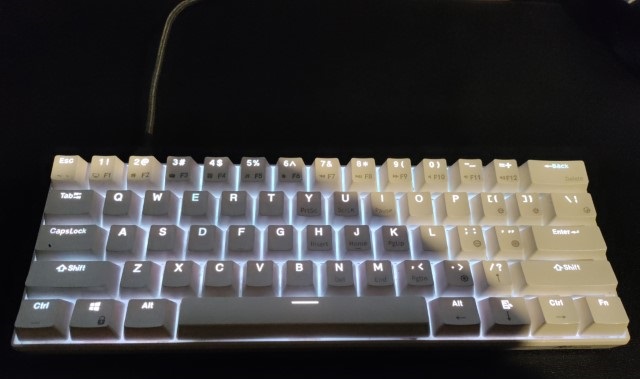
So I bought the keyboard and when I got back, I decided to test it with my laptop. I found out why someone threw it out: it was stuck on a different key layer, which changed the inputs, and there was no indication that it was in such a mode. I eventually figured it out and got it typing out normally. I liked the feel of typing on the thing, it felt pretty good, and while not having a keypad was weird at first, I quickly used to it. I also got used to using the FN key to use other special keys, like home and page up/down.
However I am starting to realize why someone would throw out this keyboard, and it is the amount of stupid annoying shortcuts that are not documented anywhere. The first one is the one that swaps keys around that makes the arrow keys work as in a normal keyboard. The shortcut for that is Enter + Fn, which is a remarkably easy shortcut to hit. What’s more is that there is no indication to show it is active, and instead you are meant to just know that it is working. It is a backlit keyboard, so why not just light them red to show their inactive-ness? Another very annoying shortcut on this keyboard is the Fn and left CRTL key, which changes the function layer and changes the keyboard layout. Of course, no indication on the keyboard on what key layer you are in, and you are pretty much expected to just know. They could’ve lit up the number two key green, or highlighted the keys that have been swapped with a different color. But no. There is also another hidden shortcut that I sometimes end up turning on by accident, which pretty much disables my Windows key and makes me have to figure out what the key combo to turn that shit off is.
The software for this keyboard is fucking awful. The way you download it is pretty much scouring Google search because RK’s website is dogshit. For some reason you need to take note of the S/N number and match it to the download of the software. It is not a good system, and the software itself looks like a jumbled mess of gamer-y UI choices that end up looking tacky. And the software does not look safe to use at all just by looking at it. If you have this keyboard, I would suggest to just not install the software. It is not worth it.
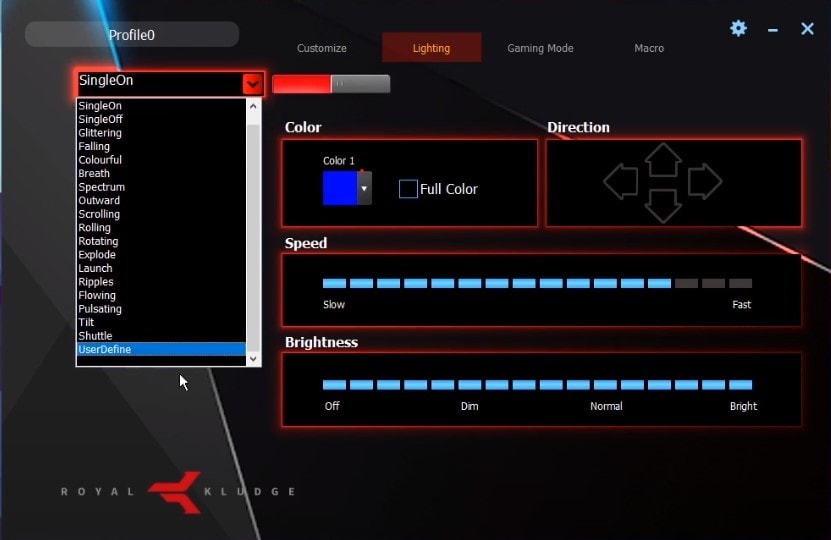
I think the funniest thing about this keyboard is the color scheme compared to the desk setup. I tend to avoid RGB at all costs, and my setup is also comparatively boring. The other keyboard that I tend to use is also equally boring. However this keyboard is like retina burning white, and if I turn on the RGB, it really does look like an eyesore. But when a keyboard was worth 5 dollars, it certainly is worth every penny.
