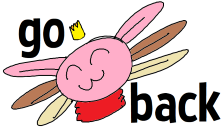Software that you should use NOW!
look at the updates here:
Behold, a list of software that I like, and use regularly. This isn't a static list, and will be updated semiregularly, unless I forgot (more likely than you think)
Desktop programs
- KeepassXC: Been thinking that keeping my passwords locally, using Syncthing to keep them synced was a good idea. And it was. I ended up really liking Keepass.
- Librewolf: Good fork of Firefox, especially after the TOS incident…
- gallery-dl: Really good downloader for social media, especially those stupid websites that refuse to let you download video for some reason (looking at you, twitter, bsky and reddit). It is terminal based, but it is very easy to use.
- opentabletdriver:
this is here because i found out that Huion adds some weird ass
connections to Chinese servers to their drivers for some reason.
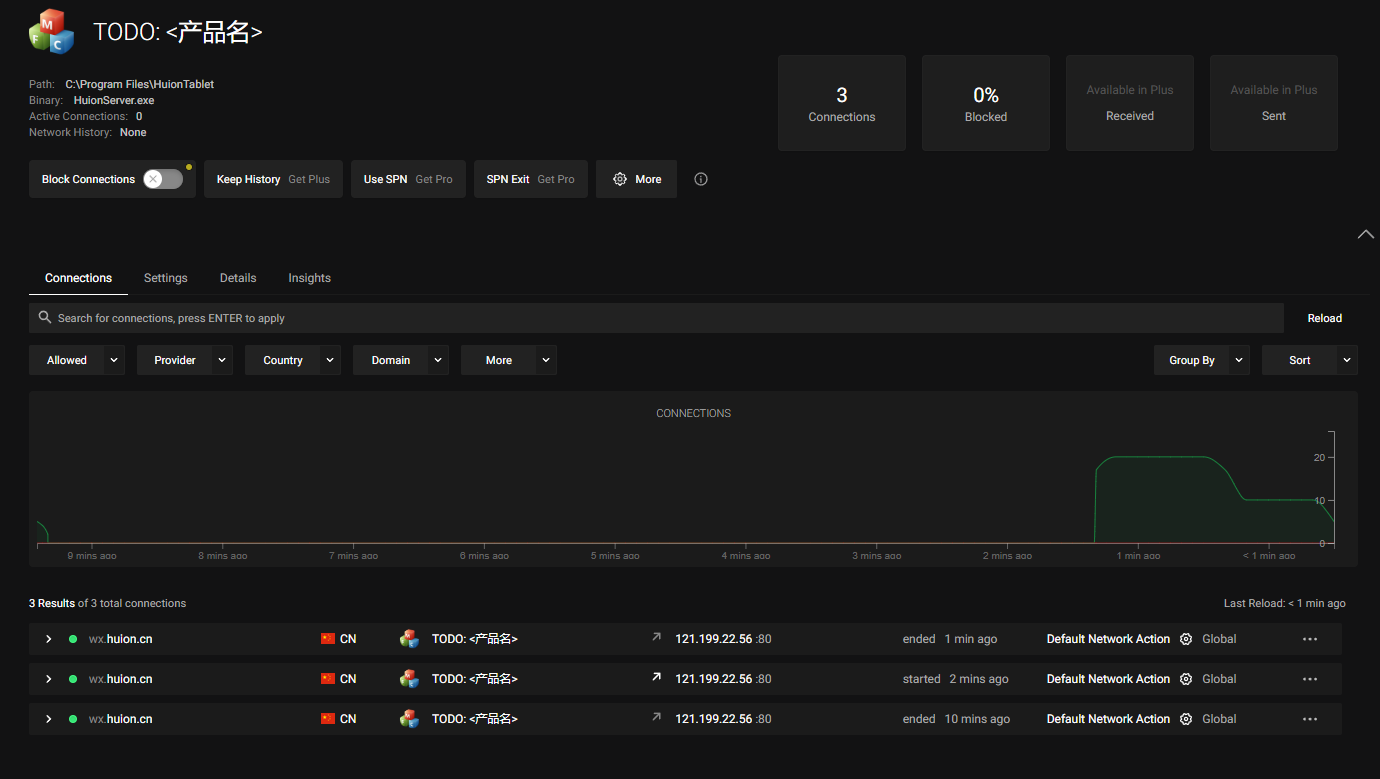
was fucking around with portmaster and found these connections, still don't know what the fuck they are. 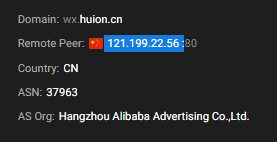
looking up one of the IP addresses, apparently they are for advertising, but what kinda data are they even collecting? - Krita: A really good drawing program, that is customizable, has custom brushes, and other cool features.
- Syncthing: IMO the best way to sync two computers with each other, also a good way to do backups from your phone too.
- syncthingtray: Probably the best alternative for SyncTrazor (a Windows only Syncthing client) for Linux (however it will run on Windows too btw).
- Obsidian: Really awesome notetaking app (knowledge base idk what the fuck it is called lmao) that pretty much managed to fully replace Onenote the moment I got used to markdown. It also runs on Linux!
- Vencord/Vesktop: If you are not breaking Discord’s TOS, are you really living? Vencord allows you to use plugins, themes and other cool stuff, also doesn’t uninstall itself nearly as frequently as BetterDiscord does.
- Freetube: Good Youtube client, can download videos, watch videos in high quality.
- Kdenlive: I actually kinda like Kdenlive, I think it hits the sweet spot of being pretty powerful yet being easy enough that an average person could figure it out.
- Kasts: A decent podcast player, supports gpoddersync and Nextcloud. It goes well with AntennaPod in my opinion.
- Ferdium: Essentially a one-stop-shop for all your PWA app needs. It supports a bunch of services and handles notifications, file drag and drop, among other features. It works really well for apps like Whatsapp that don't have a native app on Linux.
- Musicbee My go-to music player for Windows, wish there was a Linux version tho.
- Czkawka: A very useful tool that can help you delete duplicated files.
Android apps
- KDE Connect: Awesome data transfer and syncing app for your phone or computer. You can run commands from your computer, send and recieve files, among other cool features.
- Fossify Gallery: Really good gallery app that is better compared to the stock gallery app on Android.
- AntennaPod: Honestly I don’t listen to podcasts that often, but I gotta admit, this app is really good and it works very nicely with Nextcloud with gpoddersync (i think that is the name of the plugin or something)
- FairEmail: Good email client that actually gives me a notification (unlike Thunderbird or K9 Mail)
- Futo Keyboard: IMO the best non-Gboard keyboard out there, suggestions are actually usable, and while swipe-typing is still wonky in some cases, it is still plenty usable.
- Lawnchair: Gotta admit, I still miss Nova Launcher dearly, but this is a really good alternative.
- Musicolet: The multiple queue system works really awesome, also it is really simple to use too.
- Phonograph Plus: A revival of a classic Android music player, and it is one that I used to use a lot back in the day.
- TetherFi: Very useful hotspot application that can bypass any carrier restrictions on using hotspots.
- Ente Auth: IMO the best 2FA authenticator that you can pretty much get your hands on right now.
- Tasks (yea that is the name): Probably the only tasks app that comes close to what Todoist offers while being open source. You could use DAVX if you have a Nextcloud instance to connect to it and sync all your todo lists that way.
- DAVX: app that helps integrating your Nextcloud calendars to the Android operating system.
- Material Files: a good file explorer that supports SMB and other cool stuff.
- Libretorrent: A good torrent client for Android, and it is what I use when I need to download something from a torrent on that OS.
- KeepassDX: A good password manager that uses the Keepass file format for storing passwords.
- Cromite: A Chromium based browser with strong ad and tracker blocking. Some websites like Chromium more on Android, sadly.
- Smartspacer: Customizable "At a Glance" widget, also provides a custom feed for Lawnchair.
- Dollphone: An icon pack that I really like the look of.
- Panoscrobbler: Finally found a fucking alternative for the last.fm app, it works for last.fm, librefm (for the three people who use it), and Musicbrainz
- Blue Line Launcher: A kinda launcher thing that replaces any assistant app, and it is also very fast, it is really great.
Browser extensions
should probably give a heads up, but all the links here will be for Firefox and its forks, but there is most likely a version for Chrome as well.
- Dark Reader: Extension that colors every page to dark mode.
- DeArrow: Replaces titles to crowdsourced ones, helps avoid clickbait by adding more descriptive titles.
- Feed Preview: Lets you view the contents of a RSS xml file and can redirect you to add new feeds to your feed manager of your choice (like Nextcloud News). It also lets you know if the site you are using has RSS available with a little icon in the corner of the URL bar.
- Floccus Bookmarks syncing: Extension that syncs bookmarks with whatever service you choose (like Nextcloud Bookmarks or a file saved to Google Drive.
- KeepassXC-Browser: Browser extension that lets KeepassXC insert passwords inside the browser.
- Leechblock-NG: Lets you block websites that you set in the extension. Helps with trying to focus sometimes.
- LibRedirect: Extension that can redirect you to more privacy respecting front-ends (like it can redirect a YT video to Invidious or Freetube)
- mtab: Alternate New tab extension that you can configure.
- Obsidian Web Clipper: Allows you to save websites in markdown inside Obsidian.
- SingleFile: Lets you archive pages into HTML pages, that are easy to view with a browser.
- Tab Stash: Extension that allows you to stash tabs away like a digital hoarder.
- uBlock Origin: A great ad blocker that you should use (if you already aren't using one).
- Sponsorblock: Extension that allows you to skip sponsorships sections of a video.
page updates:
- 2026-01-16: added these apps: Blue Line Launcher, Panoscrobbler, Phonograph Plus, removed Localsend because it kinda sucks + it uses Flutter and Flutter fucking sucks, also removed some extensions that I don't use anymore.
- 2025-09-15: added the following apps: Libretorrent, Czkawka, KeepassDX, Cromite, Smartspacer, Dollphone, Localsend, replaced Fossify Gallery's link to the Github page (it used to be a link to the Play Store (sorry about that)), fixed some formatting with some links. Added descriptions to the browser extensionssection. Also added Sponsorblock to the extension list (how did I forgot about it? smh)
- 2025-08-06: page was updated.